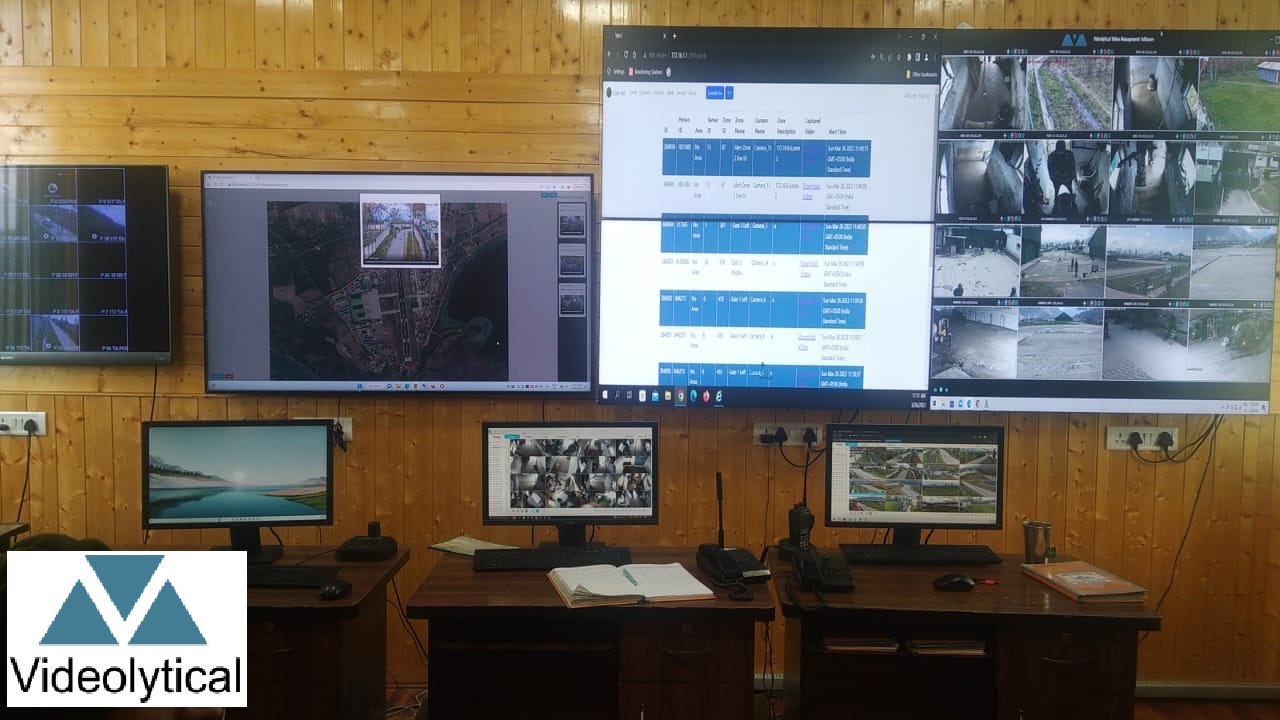
Smart Video Management Software (S-VMS)
VIDEOLYTICAL’s Smart-Video Management Software “S-VMS” stands for Smart video management system. But before discussing what makes a video management system “Smart” let’s review what a video management system (VMS) actually is. Video Management System (VMS) is management software that’s part of a closed-circuit network camera system. Simply taken VMS allows its users to view, record and interact with video footage from connected network cameras. You can manage camera and recording settings, view multiple video streams at once, detect events and generate alerts. With VMS, you can also analyze input video streams to detect and investigate incidents, improve safety, and increase efficiency. A VMS is obviously more powerful and flexible than software that comes pre-loaded digital video recorders (DVR) and network video recorders (NVR).
Why Choose Videolytical
Here’s The Difference With our Smart video management system (S-VMS), you get basic features of a VMS plus our smart technology. Our S-VMS includes features powered by inbuilt artificial intelligence (AI) and smart search tools. In traditional surveillance systems, user needs to search through hours of footage to find what he is looking for. But with our smart search, user can easily search camera streams by date, time, events detected, and many more. Our S-VMS Controls multiple sources of videos to collect, manage and present videos in a clear and concise manner.
S-VMS smartly determines the capabilities of each subsystem across various sites, allowing video management of all present video devices through a unified configuration and viewer. The Subsystems can be IP cameras, matrix switches or digital/network video recorders allowing both analog or digital input to be viewed on S-VMS clients.’
Videolytical's Video Analytics solutions are designed for scale, accuracy and impact. Easily integrated with most legacy security solutions, It elevates your safety and security efforts with AI-driven intuitive software.
- Virtual Computing Platforms in Windows and Linux environments
- Single site and federated deployment architectures
- Unlimited cameras for recording and monitoring
- Dynamic Load balancing of cameras
- Apps for Android and iOS platforms
- Enable and disable cameras from the user interface
- Video wall support
- Multi-monitor support
- Integration with multi-layer sitemaps
- Time Synchronization with NTP
- Failover, Failsafe and HA features
- Camera tree to view a list of available cameras, with specific cameras icons
- PTZ controller and PTZ tracking
- Access hierarchy based PTZ control
- Integrated archive player within the client
- Video cart to download multiple archive video clips
- Report on the download video
- Color and activity search in archive video
- Camera setting using the pencil tool for easy navigation and settings
- Supports multiple streams from a single IP camera or encoder, for both live and recorded video
- Bookmark favorite layout, with operators' personal space
- Timeline to indicate the availability of recording, motion or event
- Critical video bookmarking and retention
- Actionable dashboard to view a list of recorded videos, and to view a video by clicking on the record
- Export recording details in a spreadsheet, with details of each of the video segments
- Video enhancement for live and recorded view
- Operator screen recording
- Area of interest selection with intelligent grid for searching smart motion search by time, sensitivity and interval
- Camera shake cancellation – object detection even when the camera is swaying
- Designed based on a novel video DC-DR architecture principle
- Manage recording schedules on an hourly basis
- Select single camera or a group of cameras for edge recording
- Supports Automatic Network Replenishment (ANR) with controlled recording on an hourly basis
- Motion-based recording
- High resolution snap embedded in video recording
- Storage fail-safe feature
- All video resolution, frame rate, and bitrate available in the camera
- Alert when storage space reaches a predefined threshold
- Wizard-driven installation and configuration
- Two-way audio integration
- Notification through sound alert, in case of system malfunction
- Multi-factor authentication
- Send live, or archive video streams, through RTSP protocol
- Open to any IP camera, analog camera and encoder integration
- Strict licensing policy to prevent misuse of the platform
Free Onsite Demo
Your Email address will not be published